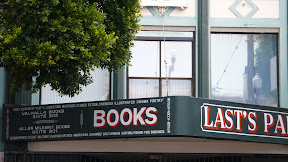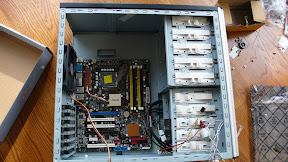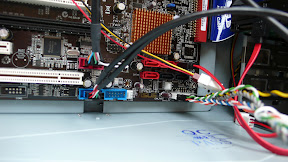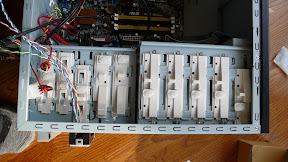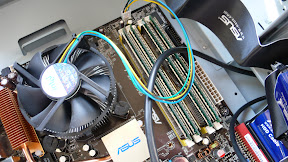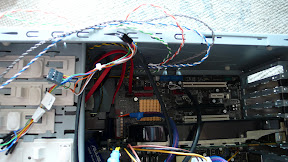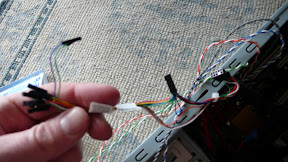(Go back to check out
The Parts.)
So, the first step is to get the motherboard and case out. First you screw a set of screw "bases" into the back of the case, according to your motherboard type (9 for an ATX). Then overlay the motherboard and screw the top screws through the appropriate holes in the motherboard and into the screw bases (these keep the MB just a bit above the case side). I put all the bottom screws in, but only 6 of the top screws. I don't think it's going to fall out, but the more bases supporting the board, the better.
The ASUS P5B comes with some clever little adapter plugs that let you manage the mess of small cables coming out of the front of the case (power, reset, case speaker, HD lights) and some others designed to help you keep your Firewire and USB cables separate. This was a nightmare with my past box -- the power and reset cables are extremely touchy, and getting them to make proper contact on the pins was largely a matter of guesswork. Much of this guesswork occured after furious screaming fits and a premature conclusion that the motherboard was fried.
After that I slid in the DVD-R and the HD. There's only one IDE connection on the MB, and this is a small issue in that there really aren't any spaces left for a PCI IDE board. I've arranged the cable in such a way that the close connectors (usually for two devices) are by the MB, with the one way up at the top with the DVD-R. I plan on putting a second IDE HD in (the one I'm currently using in my other computer), both to have a backup drive, but also to facilitate moving data over, so I'll want the second plug down there. Boy, the new SATA cables are nice to work with, by contrast.
As a semi-toolless box, all the drives are slid into place and then "locked" in with these mechanisms. The lock seems to be a modest friction lock, since they can still slide with enough force. Still, that's really all that's needed.
The CPU -- well padded, fortunately.
Slotting in the CPU, while made out to be nerve-wracking by the documentation, is extremely straightforward. What always is difficult for me is the fan. Mind you, it was difficult on the last one because I somehow managed to succeed in putting it on backwards the first time. But it is a force-intensive process, and the MB seems to bend alarmingly. The four "pins" are to be oriented in a specific way, then pressed into the holes on the motherboard in diagonally opposite pairs. First of all, this takes more force than one is generally comfortable with. Second, you do not follow the apparent directions on the tops of the pins (an arrow indicating turning the pin). That is how you dis-engage the pins. Took me a few tries to realize that.
As I learned from the last box, make sure the cable for the fan is closest to the pins on the board that are designated for the CPU fan. I just went with the pre-applied thermal grease, although comments by users on Newegg suggest using a third party goo. I suppose I'll keep an eye on CPU heat.
Four GB of hot, HOT RAM:
There's an issue here both with the motherboard and Windows XP 32 that concerns properly addressing 4GB of RAM. Both only see 3GB. I suppose at some point I'll upgrade to a 64-bit version of Windows, but I hope that doesn't require getting a new motherboard as well.
It's a monster, and the single most expensive part of this computer. I could probably get equivalent performance with less, but I broke down at the last moment. My big concern with this is temperature. There will be 5 fans running in the system (front, back, CPU, PSU, and the 8800's own fan). It also has its own fan exhaust, which vents very hot air when running.
The T-shirt:
Installed it takes one PCIe Slot and its bulk obscures the adjacent slot.
It sports two DVI ports, an HDTV out, and takes an entire rear slot for venting.
The Power Supply Unit. I bought the 400, but at the last moment thought to check the specs of the 8800GTX, and discovered that it needed at least 475 Watts, so I had to rush order a 500. It's blue. It must be toxic. It seems to be made out of pure lead. I'm sure of this, because I dumped it in the bath, and it displaced Archimedes. And despite all this, it only has one PCI plug. The 8800 requires two. The 8800 comes with two adapters that allow you to convert the input from two standard drive plugs to provide a single PCI plug's output.
Now, plugging in the motherboard was a little bit tricky, at least for me. See, there's normally this big wide plug, with a lot of sockets that are either completely square or rounded on one side or another (this keeps you from putting it in backwards) and then another plug with 4 pins that you put in close to the CPU. Both are pictured below. But there were two things that gave me pause. For some reason, the wide plug was too small (by two pins-width) and there was a tab I could pull up to reveal and extra two pins (for six) on the CPU power socket. Nothing in either the PSU or MB documentation helped me on this. Now, the wide plug did have, bundled closely, a second smaller plug that would fit into the empty slots on the MB socket. You can see this in the picture by the way the wires coming into the main socket are divided. So I did this, and ignored the extra sockets near the CPU. Crap like this makes me unnecessarily nervous, though.
I initially put a standard drive plug into the HD, but then remembered that there are special "SATA" power plugs, so I switched that one in. I'm not sure why there's a traditional port in the back of the SATA drive, but I have neither the need nor the courage to test it.
There are sound out/in ports in the front of the case, here is the highly confusing cable.
I haven't a clue what all the little bits on the end do; there are two identical plugs along the length, but only one of them is marked HD Audio, so that's what I attached to the X-fi.
With that done, it was time to try the power. Onwards, to Final Thoughts.